Microsoft Windows 11 Professional Product License Key for 1 PC Lifetime License
Works with fresh install of MS Windows 11 Professional or, Upgrade windows 10 to 11 from this key.
You will receive your Microsoft Windows License Key and download link on your registered Email directly after purchase.
Instant Email Delivery (After Payment Verification).
What’s included?
- Full Version of MS Windows 11 Professional.
- Instant Delivery by Email (deliver to your registered email id).
Brief Intro About Windows 11 Professional:
Microsoft provides a generic Windows 11 product key for the installation of Windows 11 Pro. However, this product key is not an activation license and will not activate the operating system. You can use it to complete the installation process of Windows 11 Pro. Microsoft recommends using a stable internet connection when using this product key. Hence, it is important to choose a valid Windows 11 product key for your computer. However, if you find yourself having trouble activating Windows 11, you should contact Microsoft support.
The product key is a 25-character code that confirms that the operating system is genuine. You can find the key on your PC if you purchased it or reinstalled it. Activation of Windows 11 requires this product key. If you have lost the key, you must purchase a new copy of Windows 11. A valid product key will activate the operating system. If you’ve lost your Windows 10 product key, you can easily get a new one by using the Windows PowerShell.
To find the Windows 11 product key, check your receipt. You can also look for it on Microsoft or DigitalKeyMart website. If you’ve purchased your computer from the Microsoft Store, you can find it under Orders or Purchases. In the Amazon store, you can find the product key in the “Your Games and Software Library.” You can also check your email to find the product key if you’ve bought Windows 10 from a seller.
Features of Windows 11 Professional
The Windows 11 product key includes several important new features. Windows 11 will be more gaming-focused than Windows 10. With the new DirectStorage API, the operating system will load game data directly into the GPU memory. Other new features include Auto HDR, which automatically converts games to the HDR standard for improved contrast and color luminosity. The new operating system also features comprehensive multi-window support, so you can open multiple windows at once.
The new version of Windows will require some hardware upgrades. New wireless LAN hardware, Modern Standby power model, Wi-Fi 6E capable AP, fingerprint reader, microphone, and display adapter. Also, new hardware must support WDDM 2.0 and Wi-Fi Direct. If your PC cannot support the new hardware, you must install the operating system manually. You can also install Windows 11 onto an older PC. However, it is highly recommended that you only install the new operating system on an old computer.
A new search bar will also be built into the taskbar. Microsoft will make the search bar look and feel like the rest of the operating system. This will make it easier to find what you need. Teams also features live transcription features. Microsoft has also redesigned the Microsoft Store so it has better curated content and more options for managing purchased shows. The new store will also mirror purchased shows to the television. Some new video features are already available for Windows 11.
Another new feature in Windows 11 is virtual desktops. These desktops can be customized, and you can create multiple desktops if you need to. You can also use virtual desktops, which allow you to have multiple windows open at once. The virtual desktops also provide the benefits of multiple monitors. Hence, users can switch between desktops without wasting precious time switching back and forth. If you are looking for a more efficient working environment, Windows 11 offers many options for you.
As well as these improvements, Windows 11 has several new features and improvements. The main focus in the new version is tablet mode. This mode allows users to maximize the hardware in the new operating system. The new taskbar features a new design that makes icons easier to reach. It also features improved multi-monitor support. Additionally, the new operating system also supports multiple monitor support and snap layouts. The new operating system is designed with the average consumer in mind.
Why Choose Microsoft Windows 11 Pro Key?
A Windows 11 Pro license key unlocks a host of features designed for both personal and business users. This operating system offers:
- Auto HDR for enhanced gaming visuals.
- DirectStorage API for faster game loading by directly accessing GPU memory.
- Virtual desktops for seamless multitasking and enhanced productivity.
- A redesigned taskbar and Microsoft Store with improved user experience and curated content.
Whether you want to use Windows 11 keys for gaming or professional needs, this version offers the latest security features and system enhancements.
Where to Buy Windows 11 Product Key?
It is essential to use an authorized Windows 11 product key to ensure full functionality. While it is possible to install the OS without activation, Microsoft advises activating with a valid Windows 11 pro key.
You can buy Windows 11 product key online from trusted sellers like DigitalKeyMart. Enjoy fast delivery, 24/7 customer support, and lifetime access with every purchase.



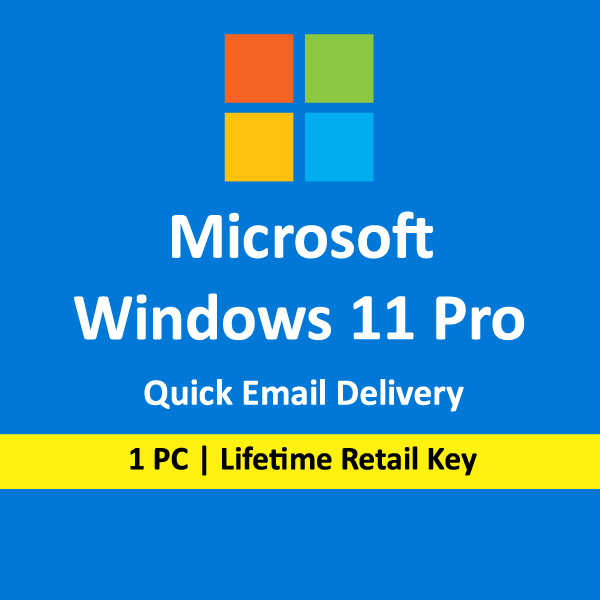
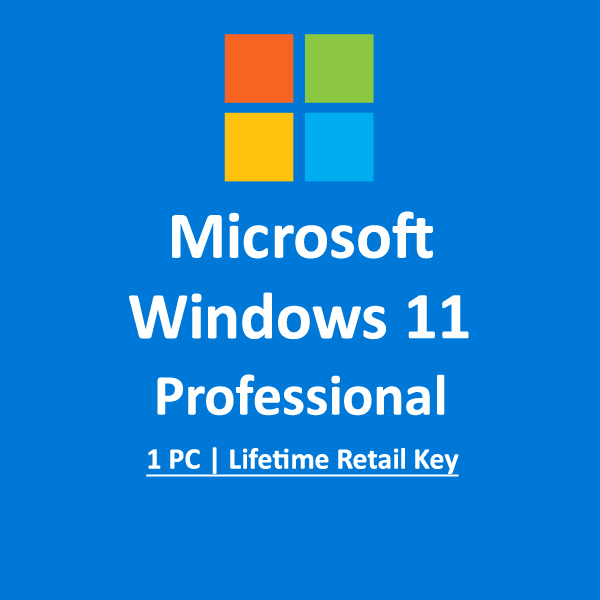
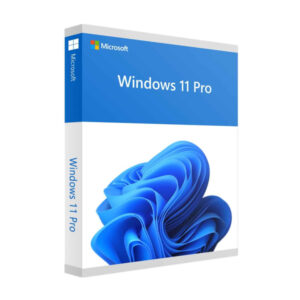
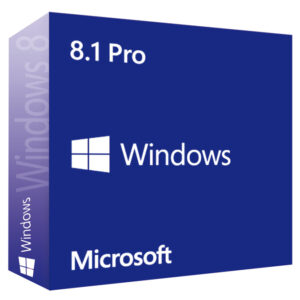


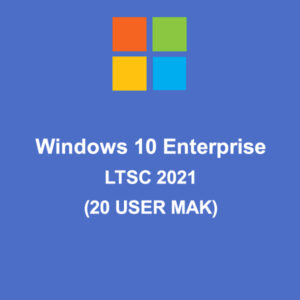
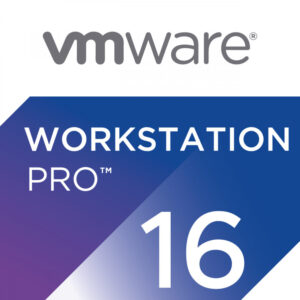
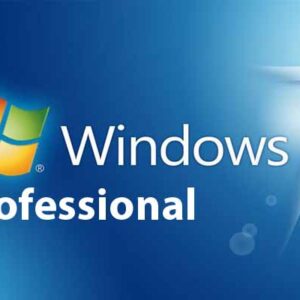

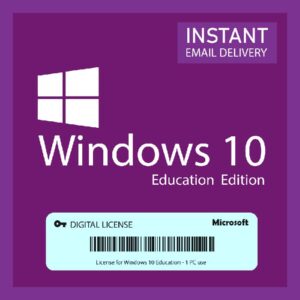

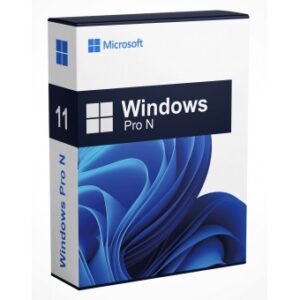
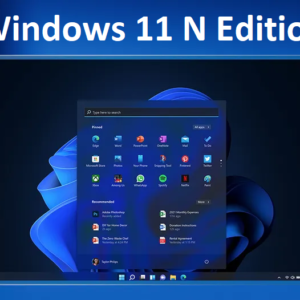
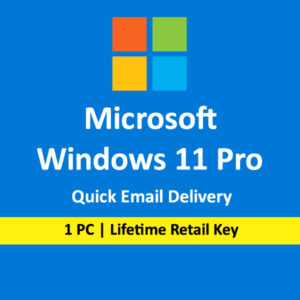
Edward –
I was searching for genuine key vendor and I tried with 1 key now whenever I want I am buying from digitalkeymart only. Best service very quick delivery
Leonardo Josue (verified owner) –
100% genuine working key.